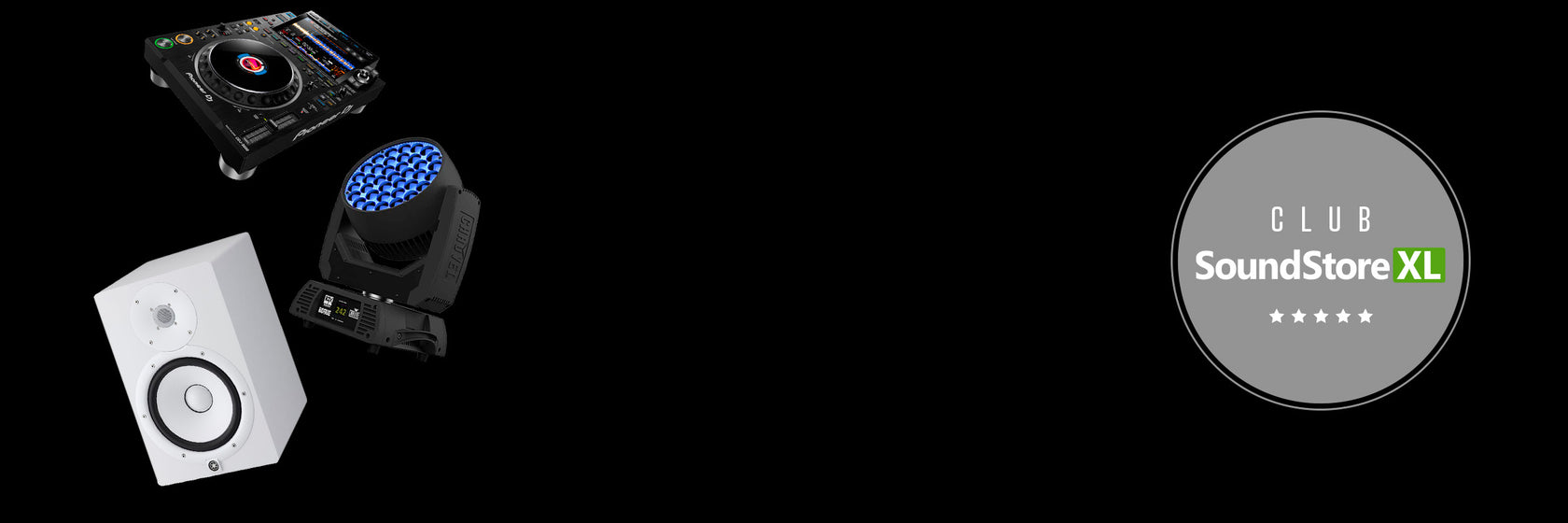Descrizione
Descrizione
- Telecomando wireless per prodotti LED.
- Adatto a molti prodotti diversi (vedi descrizione)
- Qualità ADJ conosciuta
ADJ WR Contoller (LED RC)
?Adatto per blandt andet Mega Tri BAR, Mega TriPAR Profile, Mega PAR Profile, Mega BAR LED RC, Mega BAR 50 RC, Flat PAR TRI18X, Flat PAR TRI7X, PRO 64B LED RC, PRO 38B RC, Mega Go Par64, Mega Go Bar 50, Mega TRI64 Profile, Jelly PAR Profile, Jelly GO PAR
- Blackout - At trykke på denne knap vil slukke for armaturet.
- Auto run - Denne knap vil køre et automatisk program. Du kan kontrollere hastigheden af Auto
- Run ved først at trykke på SPEED-knappen og derefter trykke på ?+? og ?-? knapperne.
- PROGRAM VALG - Denne knap giver dig adgang til et af de syv statiske farvevalg.
- Tryk på denne knap og tryk derefter på ?+? eller ?-? for at navigere gennem de syv programmer.
- FLASH - Denne knap aktiverer strobe-effekten. Du kan kontrollere flashhastigheden ved at trykke på ?+? og ?-? knapperne. Tryk på denne knap igen for at forlade strobe-tilstand.
- SPEED - Tryk på denne knap og brug ?+? & ?-? knapperne til at justere hastigheden af Auto run.
- DMX TILSTAND - Denne knap giver dig mulighed for at vælge, hvilken DMX-tilstand du vil bruge. Nogle armaturer vil komme med forskellige DMX-kanaltilstande. Denne knap vil skifte mellem de forskellige tilstande. Se venligst dit tilsvarende armatur i denne brugermanual for at finde ud af om dine DMX-tilstande, værdier og egenskaber.
- LYD AKTIV - Denne knap aktiverer lydaktiv tilstand. Lydaktiv tilstand vil ikke fungere for udendørs LED-lamper.
- SLAVE - Dette angiver armaturet som et slavearmatur i en master/slave-konfiguration.
- INDSTIL ADRESSE - Tryk på denne knap for at indstille DMX-adressen. Tryk på denne knap først, og tryk derefter på numrene for at indstille adressen. Eksempel: DMX Adresse 1 Tryk på ?S001?
- DMX Adresse 245 Tryk på ?S245?
- R G B - Tryk på en af disse knapper, og tryk derefter på ?+? og ?-? for at justere lysstyrken.
- ?+? og ?-? - Brug disse knapper til at justere flashhastigheden, hastigheden af Auto Run, dæmpning og program
- valg.
Specifiche
Specifiche
-
Weight (kg)
Altre specifiche
Altre specifiche
Blackout - Pressing this button will blackout the fixture.
Auto run - This button will run an automatic program. You can control the speed of the Auto
Run by pressing the SPEED button first and then pressing the “+” and “-” buttons.
PROGRAM SELECTION - This button will let you access one of the seven static color selections.
Pressing this button and then press the “+” or “-” to navigate through
the seven programs.
FLASH - This button will activate the strobe effect. You can control the flash rate by pressing the
“+” and “-” buttons. Press this button again to exit strobe mode.
SPEED - Press this button and use the “+” & “-” buttons to adjust the speed of the Auto run.
DMX MODE - This button will let you select which DMX mode you want to use. Some fixtures will
come with different DMX channel modes. This button will switch between the different
modes. Please see your corresponding fixture in this user manual to find out
about your DMX modes, values, and traits.
SOUND ACTIVE - This button activates sound active mode. Sound active mode will not work for
outdoor LED lights.
SLAVE - This designates the fixture as a slave fixture in a master/slave configuration.
SET ADDRESS - Press this button to set the DMX address. Press this button first, then press the
numbers to set the address. Example: DMX Address 1 Press “S001”
DMX Address 245 Press “S245”
R G B - Press either one of these buttons, and then press the “+” and “-” to adjust the brighness.
“+” and “-” - Use these buttons to adjust the flash rate, speed of the Auto Run, dimming, and program
selection.

Il principale negozio di musica della Scandinavia
E-commerce dal 2008
Con oltre 800.000 clienti soddisfatti e più di 1,2 milioni di pacchi spediti, SoundStoreXL è il più grande negozio di musica della regione nordica. Serviamo con orgoglio sia clienti professionali che privati, e ci impegniamo a offrire ogni giorno un’esperienza di acquisto fluida e sicura.